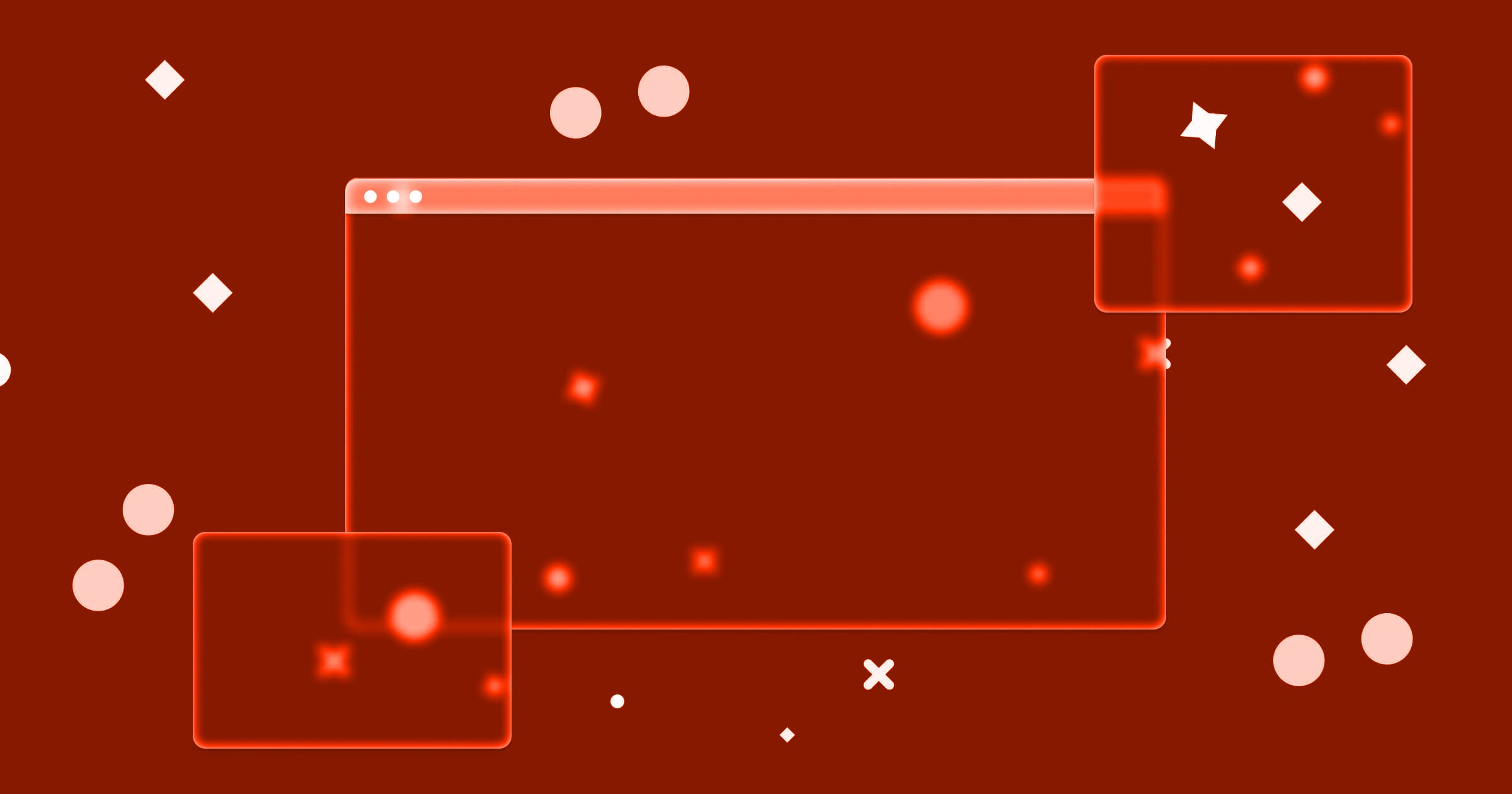In the digital age, having a website that looks modern and up-to-date is essential for any business or organisation. A website is often the first point of contact between a potential customer and a company, and a polished, well-designed website can make a lasting impression. However, the question arises: how often should you update your website’s look? Is it necessary to revamp your website every year, or can you renew it every few years? In this article, we’ll explore the factors that determine when it’s time to update website design and provide practical tips to help you make informed decisions.
Typically, a significant amount of effort is invested in creating a website that aligns with the brand and entices customers to interact with it. However, after the website is launched, it tends to become a low-priority item on the business’s to-do list. Research on consumer attitudes has shown that keeping your website regularly updated is essential, as at least 75% of consumers acknowledge that they evaluate a business’s credibility based on their website design.
Table of Contents
- Introduction
- Why is website design important?
- How long should you go without updating your website’s design?
- Signs that it’s time to update your website’s look
- How to decide between a revamp or a renewal
- Best practices for updating your website’s design
- How to balance design updates with SEO
- Conclusion
- FAQs
Update Website Design Introduction
The design of your website is crucial in creating a good first impression on visitors. It’s not just about aesthetics; the layout, colour scheme, and user interface all play a role in determining whether a visitor will stay or leave your site. With technology advancing rapidly, it’s essential to keep your website up-to-date to avoid becoming obsolete. But how often should you update your website’s look? And what factors should you consider when making this decision?
Why is website design important?
A website’s design is crucial because it impacts how users perceive your business or organisation. A poorly designed website can be frustrating to navigate, causing visitors to leave and potentially never return. In contrast, a modern, well-designed website can create a positive impression, increasing engagement, and conversions. In addition, an outdated website can negatively impact your search engine rankings, as search engines tend to favour sites with fresh, up-to-date content.
How long should you go without updating your website’s design?
The answer to this question varies depending on the industry, business goals, and audience. In general, it’s a good idea to update your website’s design every 2-3 years to keep up with changing trends and technology. However, certain industries, such as fashion or design, may require more frequent updates to stay relevant. On the other hand, a business that caters to an older demographic may not need to update its website as frequently.
Signs that it’s time to update your website’s look
While there is no set timeframe for when to update your website’s design, there are some signs that indicate it’s time for a refresh. These include:
Your website looks outdated compared to your competitors
If your competitors’ websites look more modern and visually appealing than yours, it may be time for an update. A website that looks outdated can give the impression that your business is not keeping up with the times.
Your website is not mobile-friendly
With more people accessing the internet via their mobile devices, having a website that is not mobile-friendly can be a significant disadvantage. If your website is not optimised for mobile devices, it’s time for an update.
Your website has a high bounce rate
A high bounce rate, or the percentage of visitors who leave your site after only viewing one page, can indicate that your website is not engaging or user-friendly. A redesign can help improve your site’s user experience, decreasing your bounce rate and increasing engagement.
Your website’s load time is slow
In today’s fast-paced world, users expect websites to load quickly. If your website’s load time is slow, visitors may become frustrated and leave before even seeing your content. Updating your website’s design can help improve its load time and user experience.
How to decide between a revamp or a renewal
Ultimately, whether to revamp or renew your website’s design depends on several factors, including budget, goals, competition, and user feedback. If your website looks outdated compared to competitors, a revamp may be necessary, while a renewal may be sufficient if your website’s design is still effective but needs a refresh. By considering these factors and making design changes that prioritise user experience and SEO, you can ensure your website’s design stays modern and effective.
When it comes to updating your website’s design, you may be wondering whether to revamp or renew. Here’s what each option entails:
Revamp
A revamp involves making significant changes to your website’s design, often with a complete overhaul of the layout, colour scheme, and overall look and feel. This option is best if your website looks outdated compared to competitors, or if you want to rebrand your business.
Renew
A renewal involves making smaller changes to your website’s design, such as updating fonts, colours, and imagery, without changing the overall layout. This option is best if your website’s design is still effective but needs a refresh to stay modern.
If your company has recently undergone a rebranding process and acquired a new visual identity, it’s important to accurately reflect these changes on all digital platforms, particularly on your website. Therefore, a complete redesign and rebuild of your website may be necessary.
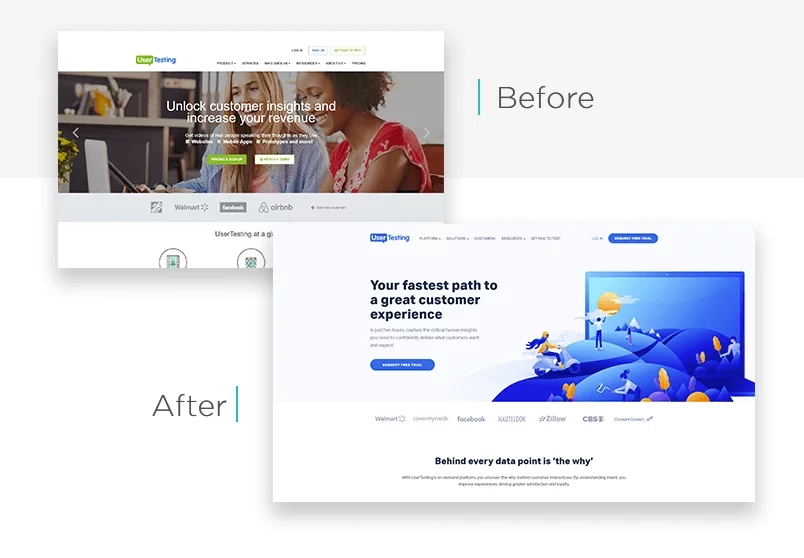
Factors to consider
When deciding between a revamp or renewal, there are several factors to consider:
Budget
A revamp is typically more expensive than a renewal, as it involves significant changes to your website’s design. Consider your budget and whether a revamp is a feasible option.
Goals
Consider your business goals and how your website’s design can help achieve them. If you’re rebranding, a revamp may be necessary to reflect your new brand identity.
Competition
Compare your website’s design to that of your competitors. If your website looks outdated, a revamp may be necessary to stay competitive.
User feedback
Take into account user feedback and analytics data. If users are having trouble navigating your website or if your website has a high bounce rate, a revamp may be necessary to improve the user experience.
Best practices for when you update your website’s design
When updating your website’s design, it’s essential to keep these best practices in mind:
1. Have a clear goal in mind
Before making any design changes, determine your website’s goals and how your design changes can help achieve them. This will ensure that your website redesign is purposeful and aligned with your business objectives.
2. Keep the user in mind
When designing your website, keep the user experience (UX) in mind. Make sure your website is easy to navigate, visually appealing, and provides the information users are looking for.
3. Stay on brand
Your website’s design should be consistent with your brand’s identity, including colour scheme, typography, and imagery. This helps create a cohesive brand experience across all touchpoints.
4. Use responsive design
With more people accessing the internet on mobile devices, it’s essential to use responsive design. This means your website adjusts to different screen sizes, ensuring a seamless user experience across devices.
5. Test and iterate
Once you’ve updated your website’s design, test it extensively to ensure it’s functioning correctly and meeting your goals. Continue to iterate and make changes based on user feedback and analytics data.
How to balance design updates with SEO
When updating your website’s design, it’s crucial to balance your design changes with SEO. Here are some tips to keep in mind:
1. Don’t sacrifice SEO for design
While an attractive website is essential, it’s equally important to prioritise SEO. Avoid design changes that could negatively impact your site’s search engine rankings, such as changing URLs or removing content.
2. Use SEO-friendly design elements
When designing your website, make sure to use SEO-friendly design elements, such as alt tags for images, descriptive titles, and meta descriptions.
3. Optimise for speed
Website speed is a critical SEO factor. When making design changes, ensure your website’s load time remains fast, and images are compressed for faster loading.
Conclusion
Updating your website’s design is a crucial aspect of maintaining an effective online presence. While there is no set timeframe for when to update your website’s look, certain signs indicate it’s time for a refresh. By keeping best practices in mind, balancing design updates with SEO, and testing and iterating, you can ensure your website’s design stays modern, relevant, and effective.
FAQs
How often should I update my website’s design?
- Answer: It depends on your industry, business goals, and audience, but generally every 2-3 years is recommended.
Can an outdated website affect my search engine rankings?
- Answer: Yes, search engines tend to favour sites with fresh, up-to-date content and may penalise outdated websites.
What are some signs that it’s time to update my website’s design?
- Answer: Signs include an outdated look compared to competitors, a high bounce rate, slow load times, and a non-mobile-friendly design.
Should I prioritise design or SEO when updating my website?
- Answer: Both are important, so it’s crucial to balance your design changes with SEO considerations.
How do I ensure my website’s design changes are effective?
- Answer: Have clear goals in mind, prioritise the user experience, stay on brand, use responsive design, and test and iterate to ensure effectiveness.